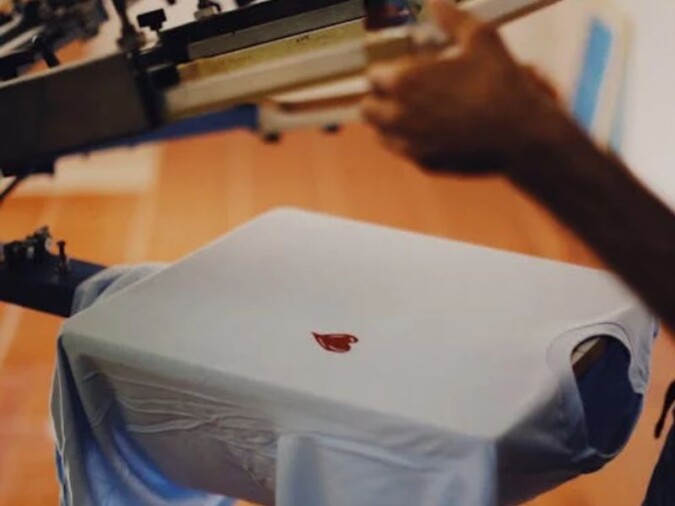Buying a smartphone feels like navigating a maze of endless options, sales pitches, and technical jargon. Then there’s the looming fear of ending up with a fake phone instead of the real deal. Nobody wants to pay top dollar for a knockoff. Let’s make sure that doesn’t happen to you.
Key Points:
- Check the IMEI number before buying.
- Verify packaging and build quality.
- Inspect the software and pre-installed apps.
- Confirm specs against official listings.
- Purchase from authorized sellers only.
Step 1: Start with the IMEI Check

Every phone has a unique identifier called the IMEI number. Think of it as your phone’s fingerprint, impossible to duplicate. You can find this number by dialing *#06# on the keypad or checking the sticker inside the SIM tray.
It’s crucial to verify this before making a purchase. Once you have the number, use online tools to confirm its authenticity. One reliable option is https://imei24.com/.
Simply enter the number, and you’ll get detailed information about the device, including its make, model, and other specifics. If the details don’t match, it’s a huge red flag.
Step 2: Scrutinize the Packaging
The packaging is your first clue. Original manufacturers put significant effort into creating high-quality, secure boxes. The material feels sturdy, the branding looks polished, and everything inside is neatly arranged.
Counterfeits often cut corners here. Look for spelling mistakes, blurry printing, or missing logos. Pay attention to small details, like the alignment of the barcode sticker and whether it matches the IMEI number on the phone.
Also, check the contents of the box. Original devices usually include accessories like a charger, earphones, and a warranty card. If anything looks off, question the authenticity. A haphazardly thrown-together package is a major warning sign.
Step 3: Examine Build Quality
The build quality of a phone speaks volumes. Legitimate brands use premium materials, ensuring that every detail is flawless. Counterfeits, on the other hand, often rely on cheaper alternatives that feel flimsy.
Hold the phone in your hand and feel its weight—it should feel solid and balanced. Inspect the buttons for proper alignment and functionality. They should press smoothly without any wobbling.
Quick Build Quality Checklist:
- Weight: Originals are often heavier.
- Buttons: Should click firmly without wobbling.
- Screen: Bright and sharp with vivid colors.
Step 4: Inspect the Software

Software is a great way to spot a fake phone. Start by navigating the settings menu to ensure everything functions as expected. Check the operating system version—counterfeit devices often run outdated or customized versions that mimic the original but lack key features.
Look Out For:
- Bloatware: Random apps that seem shady or unnecessary.
- Version Number: It should align with the manufacturer’s specifications.
- Features: Missing features like NFC or fingerprint sensors might indicate a fake.
Step 5: Compare the Specs
Fake phones often claim impressive specifications to lure buyers but fail to deliver. Before purchasing, research the model on the brand’s official website and jot down key specs like processor type, RAM, storage capacity, and camera features. When inspecting the phone, confirm that the specs match. You can use benchmarking apps to verify details like CPU speed and screen resolution.
Beware of unusually high specs for a suspiciously low price. If a phone claims to have flagship-level features but costs a fraction of the price, it’s too good to be true.
Step 6: Verify the Price
Price discrepancies are a major red flag. An authentic phone will rarely sell at a massive discount unless it’s part of a verified sale or promotion. Research the average price for the model you’re eyeing. If a seller offers a deal that seems unbelievably cheap, walk away. Scammers often use rock-bottom prices to trap unsuspecting buyers.
Even when purchasing second-hand, ensure the price aligns with market rates. A drastic difference usually indicates the phone is either fake or stolen. Protect yourself by sticking to reputable sellers who have transparent pricing policies.
Step 7: Buy Only From Trusted Sellers
Where you buy matters as much as what you buy. The safest option is to purchase directly from authorized retailers or the brand’s official website. They guarantee the authenticity of their products and often include a valid warranty.
If you’re considering buying from an online marketplace, proceed with caution. Ensure the seller has a strong reputation, verified reviews, and high ratings. Avoid buying from individuals who lack proper documentation or refuse to meet in person for inspection. For pre-owned devices, always ask for proof of purchase to verify ownership.
Step 8: Check Reviews and Seller Ratings

When buying online, reviews can save you from falling into a trap. Read feedback from other buyers, focusing on comments about authenticity. If a seller has multiple complaints about delivering fake products, avoid them at all costs.
Seller ratings also matter. Look for consistently high ratings across multiple transactions. If the seller seems new or has questionable activity, it’s safer to explore other options. Trustworthy sellers prioritize their reputation and won’t risk it by selling counterfeit products.
Step 9: Avoid Refurbished Devices Without Certification
Refurbished phones can be a tempting option, especially for budget-conscious buyers. However, uncertified refurbished devices are risky. They often include counterfeit parts, lack warranties, or have hidden issues that surface later.
Tips for Refurbished Devices:
- Check for a warranty. Stick to certified sellers who provide guarantees
- Ensure original parts have been used that have undergone proper testing.
- Verify the seller’s authenticity.
Step 10: Use Authentication Apps

Many major phone brands offer tools or apps to verify the authenticity of their products. For example, Samsung and Apple have apps that can confirm a device’s legitimacy. Download the app, follow the instructions, and check the phone before purchasing. If the phone fails the authentication test, don’t proceed with the transaction.
Authentication apps also offer additional peace of mind by providing details about the phone’s warranty status and purchase date. It’s an easy step that can save you a lot of trouble.
Final Thoughts
Avoiding a fake phone isn’t as hard as it seems. By following these simple steps, you can protect your wallet and peace of mind. Remember to check the IMEI number, inspect packaging and build quality, and stick to trusted sellers. A little effort upfront can save you from a world of frustration later. Share your tips in the comments—what’s your go-to strategy for spotting a fake?